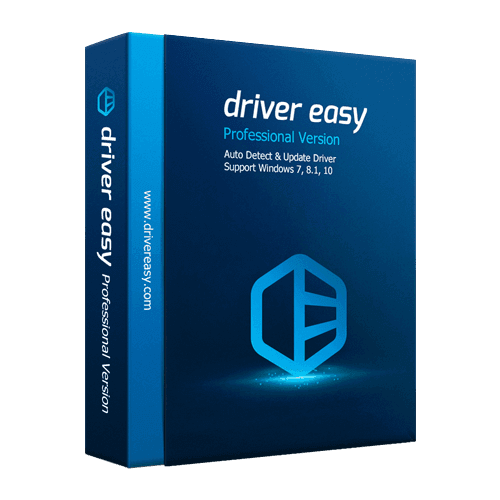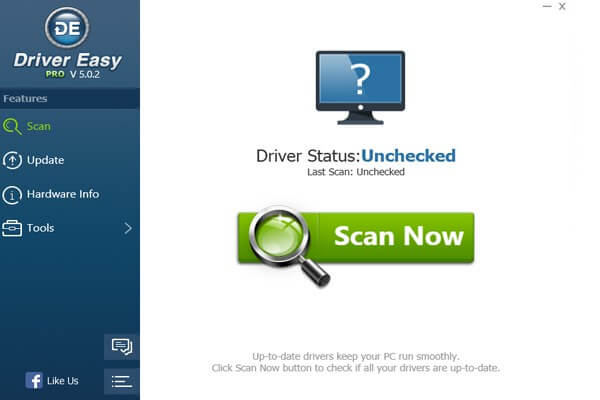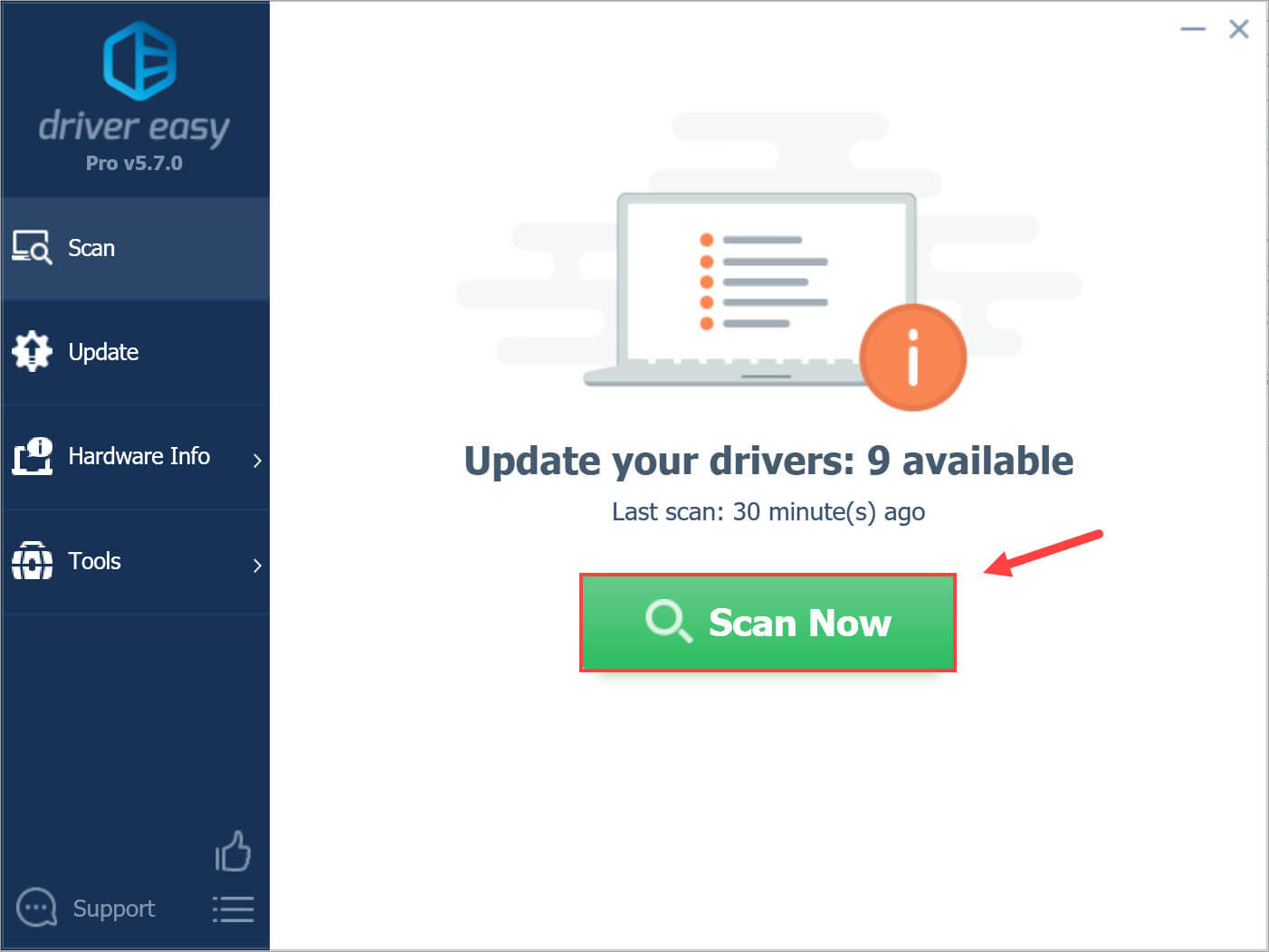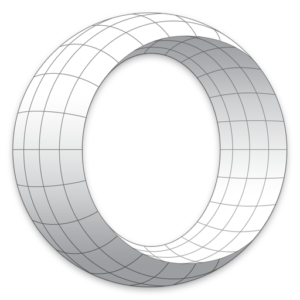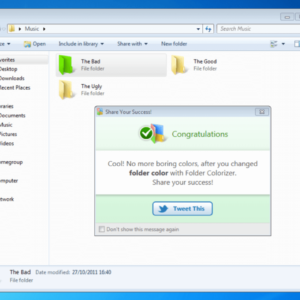DriverEasy Professional updates and maintains your Windows PC’s drivers automatically with a few easy steps. It scans your PC for out-of-date, missing, and mismatched drivers and downloads and installs up-to-date versions safely, thanks to automatic restore points and driver backups. You can schedule scans, install drivers one by one or all at once, remove drivers, and more.
PROS
Cheaper than service: For technophobes, DriverEasy is cheaper than a computer technician’s hourly rate, and maybe less intimidating, too!
Unplugged devices: DriverEasy can update drivers for devices that may be part of your system but aren’t plugged in at the time, like phones and removable drives.
Driver Backup and Driver Restore: The Driver Backup tool creates custom driver backup files that can be saved in folders or ZIP files. The Driver Restore tool uses them to roll back changes, if necessary.
CONS
Out-of-date drivers: A common complaint about driver update utilities is the occasional out-of-date driver, which can happen with a database of more than 3 million drivers (and for reasons beyond the software’s scope or control). We recommend always creating restore points and backing up existing drivers in any case.